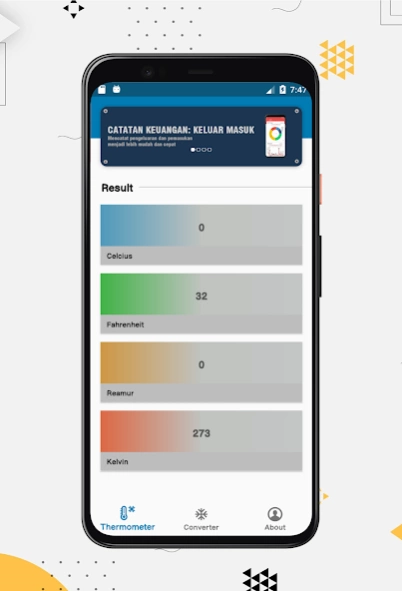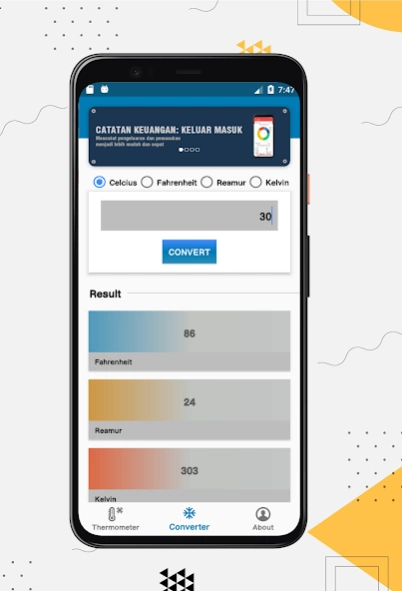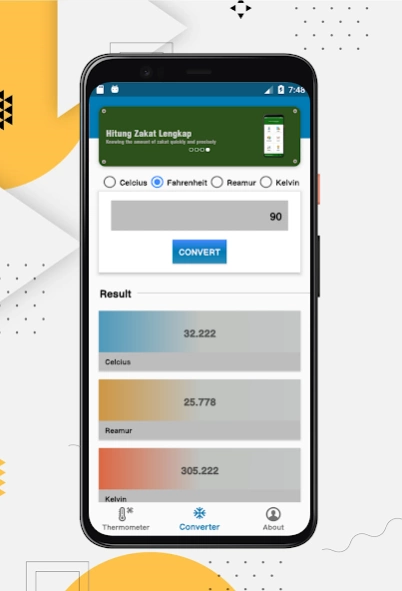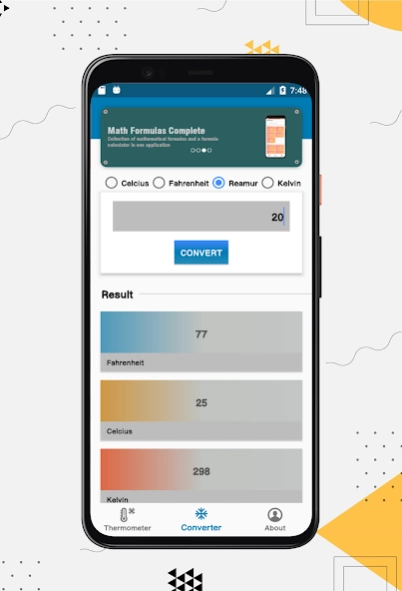Thermometer Converter 1.0.2
Free Version
Publisher Description
Thermometer Converter - Know temperature and convert it to celsius, fahrenheit, reamur or kelvin.
A thermometer or also called a temperature gauge is a tool used to measure temperature (temperature). The term thermometer comes from the Latin thermo which means heat and meter which means to measure.
There are various working principles of the thermometer, the most commonly used is the mercury thermometer.
With the times, now measuring the temperature inside or outside the room can be easily and quickly using the Thermometer Converter application.
Temperature shows the degree or size of the heat of an object. Simply put, the higher the temperature of an object, the hotter it is. Microscopically, temperature shows the energy possessed by an object. Every atom in an object moves, whether it's in the form of locking or movement in place, vibration. The higher the energy of the atoms that make up the object, the higher the temperature of the object.
A long-term global map of monthly average air surface temperatures in the Mollweide projection.
Temperature is also called the temperature measured by a thermometer. The four best known types of thermometers are Celsius, Reaumur, Fahrenheit and Kelvin.
Some of the features available in the application include:
- The thermometer displays 4 types of temperature
- Quick and easy temperature conversion
- Celsius, Fahrenheit, Reamur and Kelvin conversions.
Download immediately and hopefully useful.
About Thermometer Converter
Thermometer Converter is a free app for Android published in the Astronomy list of apps, part of Home & Hobby.
The company that develops Thermometer Converter is Ambo Dalle Apps. The latest version released by its developer is 1.0.2.
To install Thermometer Converter on your Android device, just click the green Continue To App button above to start the installation process. The app is listed on our website since 2023-07-17 and was downloaded 0 times. We have already checked if the download link is safe, however for your own protection we recommend that you scan the downloaded app with your antivirus. Your antivirus may detect the Thermometer Converter as malware as malware if the download link to com.ambodalleapp.thermometerconverter is broken.
How to install Thermometer Converter on your Android device:
- Click on the Continue To App button on our website. This will redirect you to Google Play.
- Once the Thermometer Converter is shown in the Google Play listing of your Android device, you can start its download and installation. Tap on the Install button located below the search bar and to the right of the app icon.
- A pop-up window with the permissions required by Thermometer Converter will be shown. Click on Accept to continue the process.
- Thermometer Converter will be downloaded onto your device, displaying a progress. Once the download completes, the installation will start and you'll get a notification after the installation is finished.